This past week saw two important updates over at FooPlugins.com. The first was a new product launch and the second was to streamline our support with the addition of a few features we’ve been working on for awhile.
WordPress Workflow Plugin – PostFlow
This week we released a new plugin named PostFlow. This plugin allows a WordPress site administrator to setup Rules and create Flows that are triggered when something happens with any given post_type.
Sounds a bit ambiguous for the non-developer types doesn’t it?
I thought so too and I actually had a lot of trouble writing the copy for the sales page on this one because I just wasn’t seeing the big picture about the real benefits of this plugin for the average user.
Boy, was I wrong.
Brad took over the writing on this one and after reading what he wrote, it all became clear to me on how truly powerful this plugin can be now and the endless possibilities as it matures and more features are added.
We had some immediate feedback from some fellow WordPress developers on Facebook and one of the statements we read really stuck with us and we immediate put it on our Trello board as a phrase that is already helping to guide our future features list: “PostFlow could be the Zapier of WordPress”.
If you’re not familiar with Zapier, have a look at the video below. Now apply this to connecting not only web apps, but the features that individual plugins provide. PostFlow has the potential to connect features from different plugins as well as web apps into the Flows that you create.
http://youtu.be/Ng2AKc_2kP0
Pretty bright future for this one and I’m really excited to see where it can go…
Plugin License Renewals and Upgrades
Now, onto the title of this post. This past week also saw the addition of the new renewals and upgrades feature for our customers.
As you know, we sell premium plugins and with each purchase the customer can choose a license they want: Personal, Multi, or Business. Each license entitles the user to plugin updates and support for one year for the number of domains allowed by whatever license they chose.
Our support tickets started to increase and it was time to automate a few things.
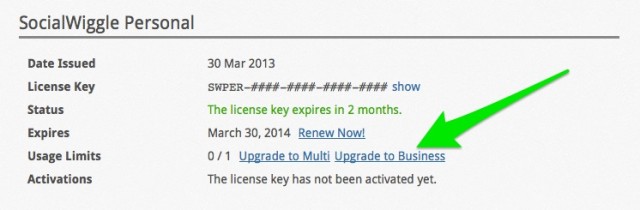
Renewals
Each license is valid for one year from the date of purchase. During that time if there was an update to a plugin (and FooBox has seen over 21 of them since it’s release), a user is notified in the backend of their site using the standard WordPress update nag message and allowing them to “Update Now” with one click.
But what happens when it’s been over a year and their license has expired?
Previous to last week, they would simply stop receiving the “Update Available” message and from that point on wouldn’t be notified that there was an update available. This means that not only would they not be informed of available updates, but would also not have a path to renew their license automatically even if they did know about an update (either from reading our blog or tuning into our social channels).
So we built this in and automated the process.
Now a user will get notified by email that their license is expiring soon and will be able to renew any given license in their FooPlugins.com account. When a user clicks the Renew Now link, they are taken to the checkout page on our site with an automatic 50% renewal discount applied.
This is also coming soon to the individual plugin settings areas too.
Upgrades
This was starting to become a time consuming task for our support team. When a customer would purchase a Personal or Multi license, we’ve seen that this was often a way to test out our plugins and then when satisfied that it was working as expected for their needs, they’d send in a ticket asking to upgrade to a higher license level.
This is a great thing and verifies that we’re doing our job by providing useful and high quality WordPress plugin products:)
Previously, we would need to go through quite a process with these requests in order to verify their licenses, get the original purchase date and collect payment for a license upgrade. Too much administration time when we could be building more products and enhancing our existing ones.
Now users can purchase upgrades right from within their accounts and the cost is automatically added to their carts with the price of their previous license already deducted and ready for checkout. Easy peasy as they say.
License Management
This was a biggie and the biggest cost to us internally in terms of time spent handling support requests.
Like many of us do, our customers often installed and validated their plugin licenses on a development site (or multiple development sites) before actually using it on a live client site or site of their own.
This created a problem, especially for Personal license holders as it allows validation on one installation of WordPress (defined as a domain in our licensing terms). So we were getting several requests a day to “…please detach my license from this domain as it’s a test site and I want to validate on this other site…”.
The ability to both view and detach licenses from domains is now in the hands of our users. Not only has this reduced our support requests for administration-type tasks, but also gives our customers a better view of where their licenses are being used for any given plugin product of ours.
This becomes especially important for prolific freelancers and agencies with dozens, or even hundreds of client sites dependent on the features our plugins provide.

